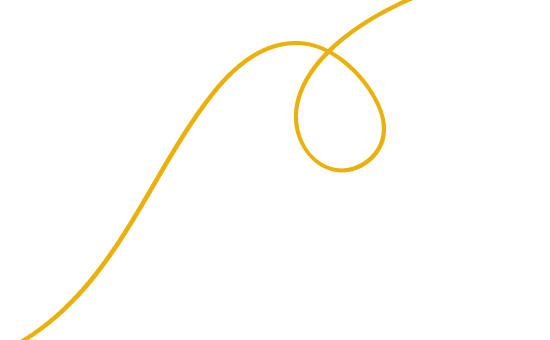acf domain was triggered too early. This is usually an indicator for some code in the plugin or theme running too early. Translations should be loaded at the init action or later. Please see Debugging in WordPress for more information. (This message was added in version 6.7.0.) in /www/wwwroot/leadcont.com/blog/wp-includes/functions.php on line 613117950 NW 53rd Street Suite 337
Miami, Florida 33166

If you’ve ever used a Coolzy device and noticed that it keeps turning off unexpectedly, you’re not alone. Many users face this issue, which can be frustrating. This blog will explore the possible reasons why your Coolzy might be turning off, and provide simple steps to solve it. Whether you’re using it for personal use or in your business, understanding the problem and knowing how to fix it can save you time and hassle.
We’ll break down the causes into easy-to-understand points and offer solutions to keep Coolzy running smoothly. Additionally, we’ll discuss some basic tips and tricks that can help you troubleshoot the issue effectively.
There are several reasons why your Coolzy might be turning off. Let’s look at some of the most common causes:
One of the main reasons a Coolzy device might turn off is overheating. Coolzy devices often have built-in sensors that shut them down to prevent damage when they get too hot.
A key factor in preventing overheating is placing the Coolzy device in a well-ventilated area. If the device is confined in a tight space or surrounded by objects, airflow is restricted, which can cause it to overheat more quickly. Ensure that there is sufficient space around the device, allowing air to circulate freely.
Dust accumulation is another common culprit of overheating. Dust can clog the vents, preventing adequate airflow, which leads to the device getting hotter. To avoid this, clean the vents on your Coolzy device regularly. You can use a soft brush or compressed air to remove the dust. Make sure to do this gently to avoid damaging any internal parts.
Placing your Coolzy device in direct sunlight or near a heat source can increase its temperature. Heat sources such as radiators, stoves, or even electronics can contribute to the device becoming too hot. Always place the device in a shaded, cool area, ensuring that sunlight does not directly hit the device for extended periods.
By following these simple maintenance steps, you can keep your Coolzy device running smoothly and efficiently, preventing unnecessary shutdowns due to overheating. This will also help extend the lifespan of your device and ensure its optimal performance.
If your Coolzy device keeps turning off, there are several common causes, such as overheating, power supply issues, battery problems, or software glitches. The good news is that many of these issues can be fixed through simple troubleshooting steps. If the problem persists after you’ve tried the solutions, reaching out to customer support is always a good idea for expert assistance.
One of the most frequent reasons Coolzy devices turn off is overheating. To prevent this, make sure your device is placed in a well-ventilated area with enough space for air circulation. Avoid putting it in tight spaces or near heat sources like radiators or direct sunlight. Regularly clean the vents using a soft brush or compressed air to remove dust buildup, which can block airflow and cause the device to overheat.
Ensure that the power cable is securely connected to both the device and the power source. If the connection is loose or the cable is damaged, it can cause the device to shut down unexpectedly. Try using a different power outlet or cable to rule out potential issues with the power supply.
If your Coolzy device is battery-operated, check to see if the battery is fully charged. A low or faulty battery can cause the device to turn off. If the battery no longer holds a charge, it may need to be replaced.
Software bugs or outdated firmware can also cause a device to turn off unexpectedly. Make sure your Coolzy device is running the latest software version. Check for updates in the settings and install any available updates to fix potential glitches.
By following these troubleshooting tips, you can often resolve the issue on your own. However, if the problem persists, it may be time to contact customer support.

Sometimes, software issues or bugs can cause your Coolzy device to turn off unexpectedly. This could happen if the software is outdated or if there’s a conflict with other programs running on the device. Fortunately, these issues are often easy to fix with a few simple steps.
One of the first things you should do is ensure that your Coolzy’s software is up-to-date. Manufacturers often release updates to fix bugs or improve device performance. To check for updates, go to the settings menu on your device and look for the option to update the software. Installing the latest version may resolve any software-related issues causing the shutdown.
If the device is experiencing minor glitches, sometimes simply restarting it can help clear the issue. Turn off the device, wait for a few moments, and then turn it back on. This can reset the system and resolve temporary problems without needing more advanced troubleshooting.
If the problem persists despite updating the software and restarting the device, you may need to perform a factory reset. This will erase all personalized settings, apps, and data from the device, so it’s a good idea to back up important information first. A factory reset can help remove any corrupted settings or software conflicts that may be causing the device to shut down unexpectedly.
By following these steps, you can often fix software-related issues on your Coolzy device. However, if the problem continues after performing these actions, it’s advisable to contact customer support for further assistance.
External factors, such as electrical surges, environmental changes, or interference from nearby electronic devices, can sometimes cause your Coolzy to turn off. For example, power surges from the electrical grid or excessive humidity can interfere with the device’s performance.
Use a Surge Protector: To protect your Coolzy from electrical surges, plug it into a surge protector. This will safeguard it from potential damage caused by sudden power spikes.
Avoid Interference: Keep your Coolzy away from other electronic devices that may cause electromagnetic interference. Devices like microwaves, radios, or large appliances can sometimes disrupt the operation of smaller electronics.
Control Environmental Conditions: Ensure that the area around your Coolzy stays within optimal temperature and humidity levels. Extreme temperatures or high humidity can cause devices to malfunction or turn off unexpectedly.
If you’re using a portable Coolzy device, battery-related issues could be causing the device to shut off frequently. A faulty battery or one that doesn’t hold a charge properly can result in the device turning off unexpectedly, especially if the charge level drops too low.
Check Battery Health: Fully charge your Coolzy’s battery and observe how long it lasts. If the device shuts off quickly after charging, the battery may be defective.
Use a Different Battery: If possible, replace the battery with a new one to see if the issue persists. A fresh battery could resolve the problem if the current one is no longer holding a charge.
If your Coolzy turns off after running for a while, overheating could be the issue. First, feel the device. If it feels hot, turn it off and let it cool down. Ensure that there’s proper airflow around the device.
Check Power Cable and Adapter: Look for signs of wear or tear. If the cable or adapter is damaged, replace it with a new one.
Test the Outlet: Sometimes, the issue may not be with the Coolzy itself but with the power supply. Plug the device into a different socket to see if that helps.
Sometimes, software glitches are the cause of the issue. Open the settings menu and check if there’s a software update available. Install any updates and restart the Coolzy to see if the problem persists.
For portable Coolzy models, check the battery health. If it’s draining too fast or not charging properly, try a different battery to see if it fixes the issue.
If none of the above steps work, the problem may be more serious, and you might need professional assistance. Reach out to Coolzy’s customer support team for further help.
Preventing issues before they happen is key to keeping your Coolzy in top condition.
Regular maintenance is essential, so be sure to clean the device and its vents frequently to prevent dust buildup, which can affect performance.
Avoid placing the Coolzy near heat sources or in areas with high humidity, as extreme temperatures can cause damage and lead to overheating.
Keeping your software up-to-date is also important—ensure your device is always running the latest version to avoid bugs or glitches that could cause it to malfunction.
Using surge protectors is another smart move to safeguard your Coolzy from electrical surges, which can damage internal components.
If you have a portable Coolzy, it’s also crucial to monitor the battery health. Regularly check the battery’s performance and replace it if it no longer holds a charge properly.
By following these simple tips, you can help prevent issues before they arise and ensure your Coolzy continues to run smoothly for years to come.
| Problem | Solution |
| Coolzy Turns Off | Check power supply, clean vents, restart. |
| Coolzy Overheats | Place in a cooler area, clean vents. |
| Battery Drains Fast | Test with a new battery, charge fully. |
| Software Glitch | Update software, reset to factory settings. |
If you’ve tried all the troubleshooting steps and the problem still exists, it might be time to call for professional help. Contacting Coolzy’s customer support can get you the assistance you need, whether it’s repairing a hardware issue or addressing a complicated software glitch.
If Coolzy keeps turning off, there are several common causes that might be behind the issue, from overheating and power supply problems to battery issues and software glitches. By following the troubleshooting steps and taking preventative measures, you can often fix the problem on your own. However, if the issue persists, contacting customer support for expert assistance is a wise choice.
At LeadCont,we make it easy for you to register for a free quote, so you can get personalized support and assistance for your Coolzy device. Our team is ready to help you resolve any issues and get your device working like new.
Remember, regular maintenance and using your Coolzy in optimal conditions can help keep it running smoothly and prevent unexpected shutdowns.
Ever find yourself staring at your computer screen a good consulting slogan to come to mind? Oftentimes.